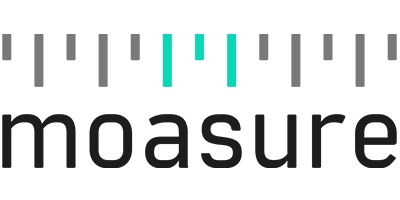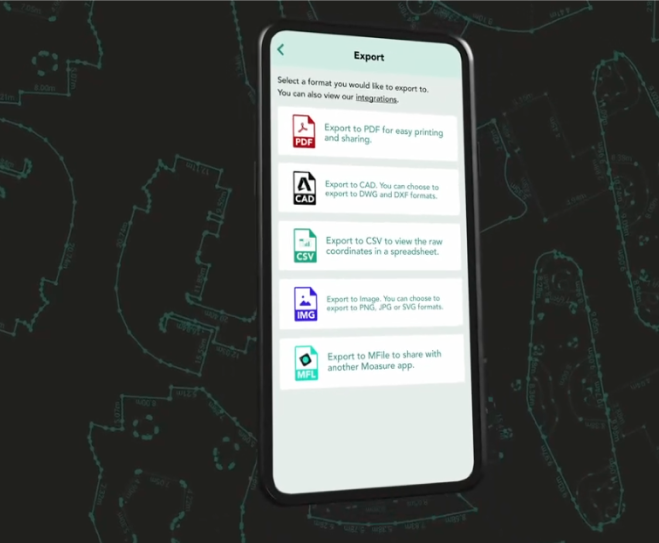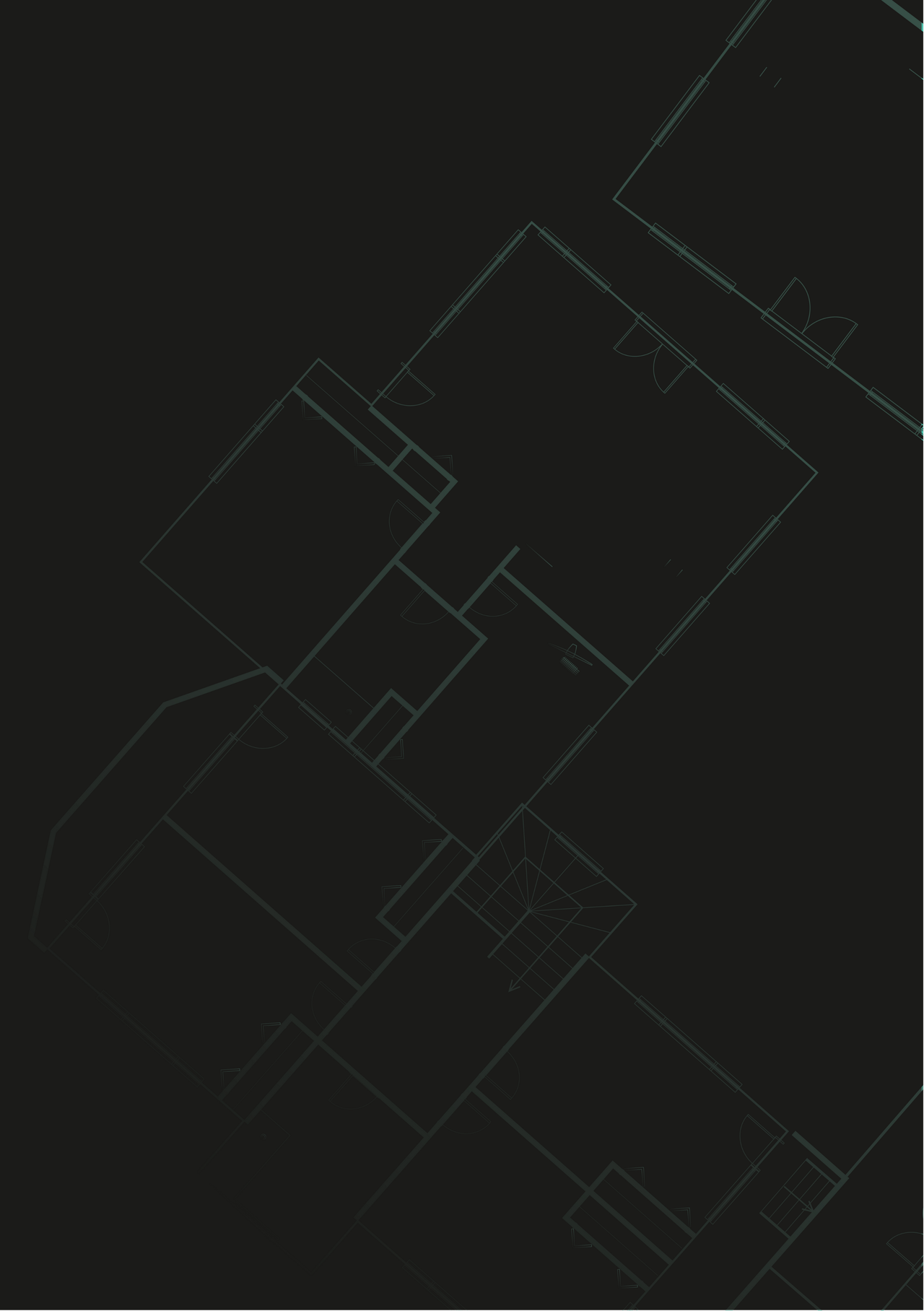Areas & Perimeters
Calculate the area & perimeter of complex shapes
Quickly and accurately calculate square footage and perimeter for any area. Moasure is the go-to tool for precision measurements, no matter the shape or size.
Choose your Moasure
Try it with our 60-day money-back guarantee
How it works
Simplify area & perimeter measurements for every job
The ultimate tool for professionals who need precise measurements on the go.
Measure irregular shapes effortlessly
Using cutting-edge motion-based technology, Moasure empowers you to capture precise measurements for even the most complex job sites, whether they’re curved, irregular, or expansive.

1

1

2

2
Instantly calculate the perimeter of any space
As soon as your measurement is complete, the Moasure app generates an accurate visual diagram of the shape, including precise perimeter and area calculations. Use the layers calculator to subtract the area of one layer from another or combine multiple layers.
True surface area calculations made easy
Moasure calculates the area of your job site by utilising your perimeter data. By capturing additional points inside your measurement, you can even determine the true surface area in 3D space – perfect for sloped or uneven terrain.

3

3

4

4
Impress your clients with in-app visuals
With diagrams automatically drawn, and instant calculations, your customers will love the ability to visualise measurements in several 2D and 3D views – all within the Moasure app.
Export your measurement data
When your measurement is complete, export your measurement data directly into your preferred CAD software or as a PDF, CSV, or image file. Moasure integrates seamlessly into your existing workflow, making it easier than ever to share and present accurate job site measurements.

5

5









Save time, maximise profits, & eliminate errors
Try Moasure today and experience the savings firsthand
Choose your Moasure

Try it with our 60-day money-back guarantee
The fastest tool to measure complex spaces
See how Moasure makes calculating area and perimeter easier than ever in this short video.
Choose your Moasure
Try it with our 60-day money-back guarantee
Testimonials
Hear real stories from customers using Moasure
Over 100,000 professionals already love using Moasure to quickly measure area & perimeter, saving them thousands of dollars each year.
Why Moasure is the go-to tool for measuring area & perimeter
Moasure measures area and perimeter seamlessly, delivering faster, more consistent results across varied terrains.
Calculates true surface area
Works without line of sight
Automatically calculates area & perimeter
Works on uneven or sloped terrain
Speed of use over long distances
Ability to measure irregular shapes
Very fast
Measuring
wheel
Fast
Slow
Laser
level
Very slow
Tape
measure
Choose your Moasure

Try it with our 60-day money-back guarantee
Frequently asked questions
Everything you need to know about using Moasure to measure area & perimeter.
Moasure 2 PRO has a perimeter measurement error of ±0.5%, and an area calculation error of ±1%.
In comparison, Moasure 2 has a perimeter measurement error of ±1%, and an area calculation error of ±2%.
Choosing the right Moasure device for you will depend on the level of accuracy you require for your projects.
Yes, Moasure is designed to handle even the most complex shapes and layouts with ease. Using advanced motion-sensing technology, Moasure captures the x, y, and z coordinates of each point as you move around the shape, allowing it to accurately map irregular perimeters and complex areas.
Whether it's a curved boundary, an irregular outline, or multiple areas within one measurement, Moasure can provide a detailed, dimensioned diagram of your entire layout.
Yes, Moasure captures x, y, & z data for each point you capture. All of this data can then be exported to DXF or DWG, ready to use across a wide range of CAD applications.
You can also use Moasure to generate detailed, scaled PDFs, edit data with CSV exports, or visualize measurements using PNG, JPG and SVG formats.
Yes, it's easy to switch between metric and imperial units in the Moasure app. You can adjust this in the app settings at any time.

CHOOSE YOUR MOASURE RISK-FREE
100% money-back guarantee
Every Moasure device is tested to ensure it meets our accuracy and precision standards.
Plus, every order comes with a 60-day money-back guarantee as standard.
Thousands of professionals have transformed their workflow with Moasure.
Give it a try and you’ll never look back.


Choose your Moasure
Try it with our 60-day money-back guarantee
MOASURE FEATURES
See what else Moasure can do
With a range of professional features available, learn more about each one here.