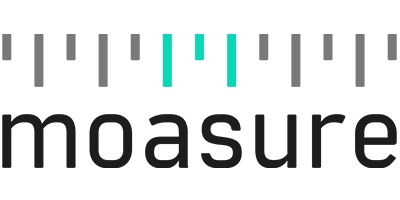Moasure2 helped me measure a construction site. It was pretty accurate, although even with care it did not always return to the exact starting point and sometimes missed that I had stopped.
Moasure is not a GPS device, so it does not know where its "loops" are located. I tried to compensate for this by starting several separated loops from one spot. I had problems getting the loops to "match" in three dimensions.
I found it simple to import the loops (as .dmg) into Sketchup using my phone.
I was working to add new data to update a contour map after excavation. In the end I was not able to get it done as I had hoped.
I did use Sketchup's Sandbox tools to make the contour map into a triangulated surface, and then, with some difficulty, merged in my Moasure loops into the triangles. I never was able to convert the resulting surface back into contours.
It might have been easier if I had used Moasure to make numerous altitude measurements and then plugged them into my contour map, re-drawing the contour lines to reflect the new information.
It would be nice if Moasure had a process for drawing a contour map from points. Then I could have dropped that into my old map.